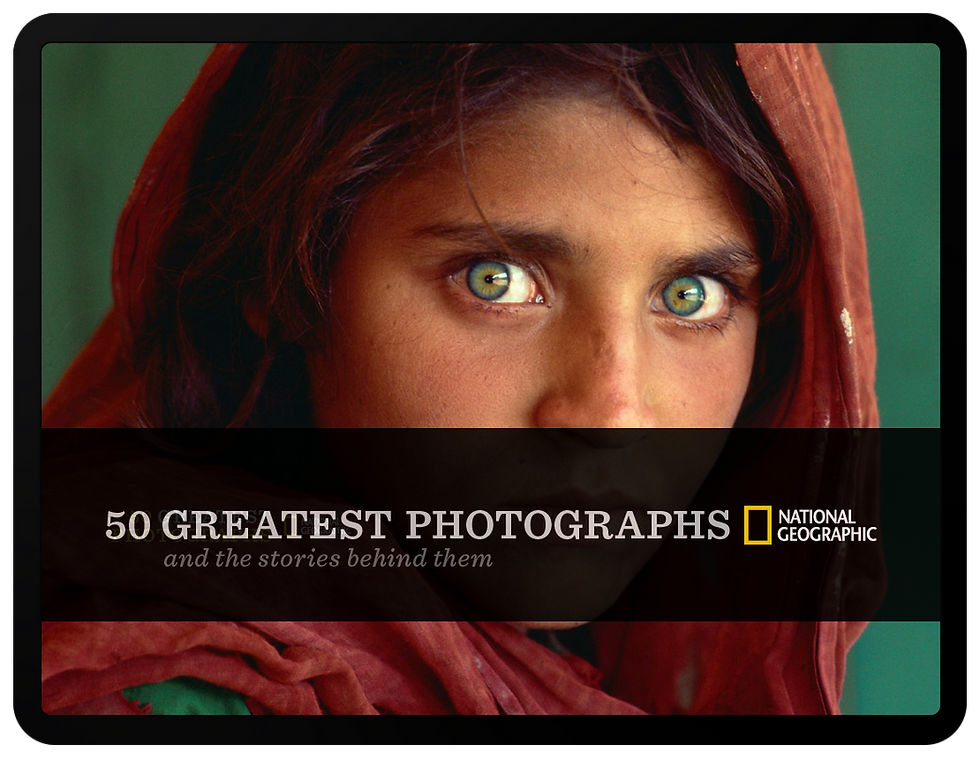
National Geographic - 50 Greatest Photographs
When the first-generation iPad launched in 2010, National Geographic hired me to develop their initial iPad apps: 50 Greatest Photographs, 50 Places of a Lifetime, and National Geographic Kids Magazine. I managed project development, design production, touch interaction, and app publishing. The 50 Greatest Photographs app received significant recognition: it was featured on iTunes, highlighted by Steve Jobs during the iPad 2 keynote, won a 2012 People's Voice Webby Award, and was selected as a promotional app for iPad display models in Apple stores worldwide. It became one of the most popular iPad apps in the Apple iTunes Store upon its 2011 launch.


Apple Keynote goodness
The project team was honored to see Steve Jobs showcasing the 50 Greatest Photographs app in his keynote presentation, during the release of the iPad 2.
View the Keynote on YouTube: https://youtu.be/gIq0__oVLKs?si=oosIQz3nZlhYfa0s
Adding touch to iconic photography
Adding touch interactivity to iconic National Geographic images took close collaboration with the National Geographic Magazine creative, photo editing, and digital media teams. Being one of the first iPad apps offered by the magazine, the team wanted to utilize the innovative technology of the new iPad to tell the stories behind each image and allow users to have a new way to interact with the classic images.
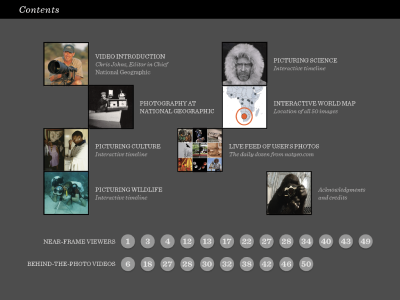
The app table of content packaged interactive features that allowed users to quickly navigate to special interactive on select images.

Interactive timelines gave viewers historic behind the photograph stories.

An interactive gallery allowed users swipe trough a series of "near frames" for select images. A bright red frame, a technique similar to classic editing, was added to highlight the actual image that ran in the magazine.
Pioneering Adobe Digital Publishing Suite
As product manager and UX lead, I worked with the magazine designers to convert Adobe Indesign layouts into a new digital book format that included timelines, pinch, and zoom functionality on classic images, video, and HTML interactives.
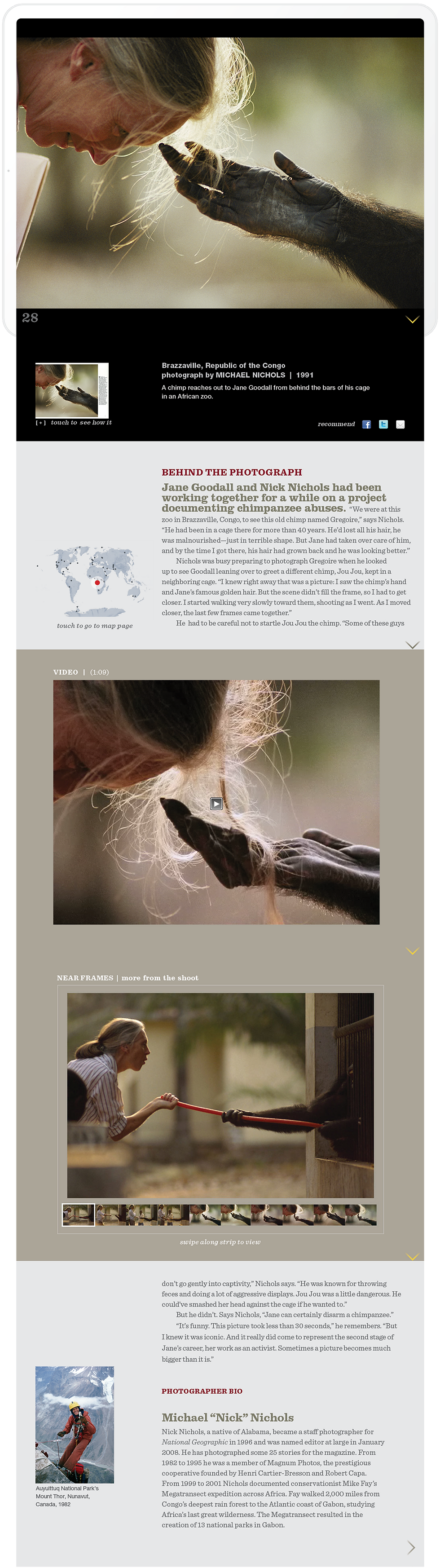
Interactive Table of Contents
The app loading screen featured an HTML5 animation (below) that dissolved into a touch enabled grid. Click the logo to see the animation.
